Arduino
MI Lab
Arduino - Computing Platform, arduino engineers gallery, arduino engineersgallery, arduino example, arduino india, arduino italy, arduino library, arduino mini project, arduino project, arduino project india, ARDUINO PROJECTS, arduino uno, arduino with proteus, how to arduino, interface arduino, italy arduino, library arduino, project arduino
EngineersGallery
0 Comments
How to interface Bar-graph with Arduino
AIM: How to interface Bar-graph with Arduino.
[nextpage title=”Description” ]
The bar graph – a series of LEDs in a line, such as you see on an audio display – is a common hardware display for analog sensors. It’s made up of a series of LEDs in a row, an analog input like a potentiometer, and a little code in between. You can buy multi-LED bar graph displays fairly cheaply, like this one. This tutorial demonstrates how to control a series of LEDs in a row, but can be applied to any series of digital outputs.
The sketch works like this:
[list type=”check”]
- first you read the input.
- You map the input value to the output range, in this case ten LEDs.
- Then you set up a for loop to iterate over the outputs. If the output’s number in the series is lower than the mapped input range, you turn it on.
- If not, you turn it off.
[/list]
[/nextpage]
[nextpage title=”Component” ]
Component Required
- Arduino Board
- LED bargraph display (bargraph meter)
- (1) Potentiometer
[/nextpage]
[nextpage title=”Software” ]
Software Used :
Proteus
Arduino
[/nextpage]
[nextpage title=”Circuit” ]
Circuit Diagram and Simulation Results
[visitor]
Arduino schematic is below
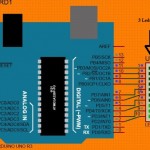
Click here to view Block Diagram and Code (Free Registration )
[/visitor]
[member]
Arduino schematic is below
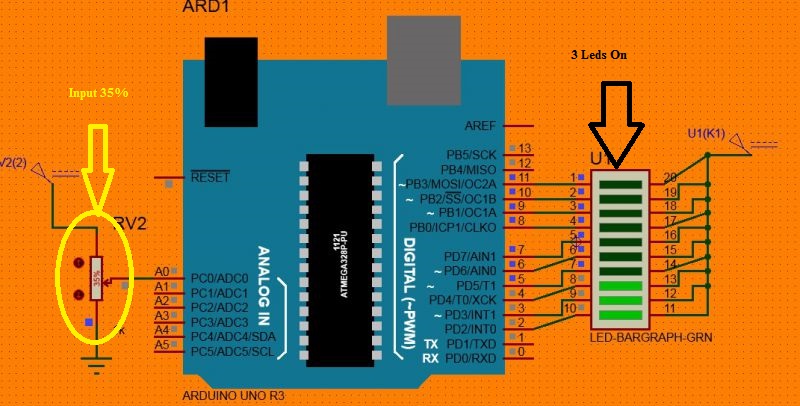
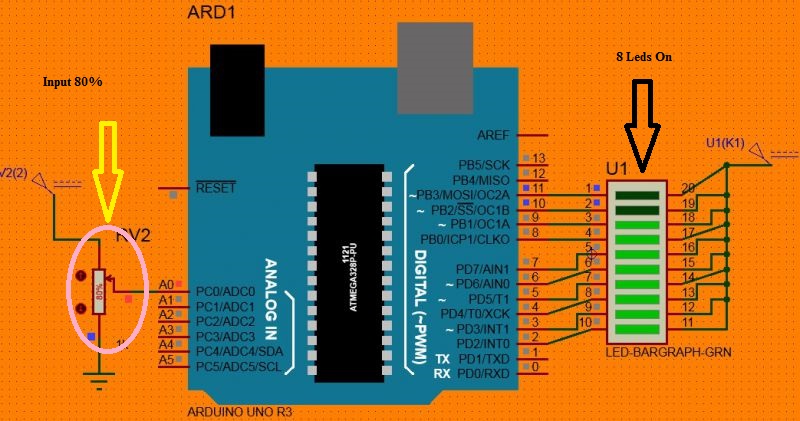
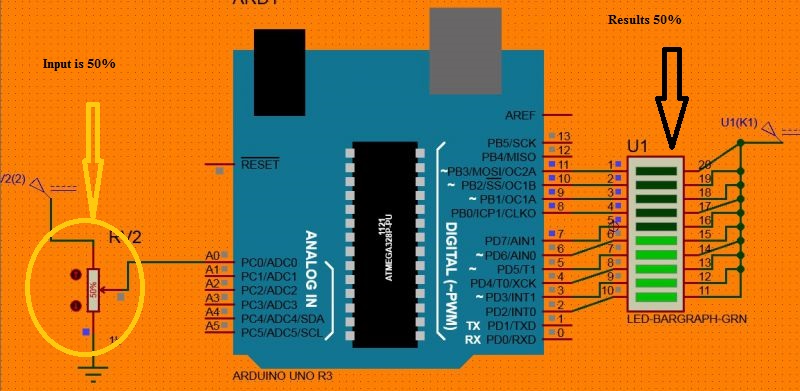
[/member]
[/nextpage]
[nextpage title=”Code” ]
Code
[visitor]
Click here to view Block Diagram and Code (Free Registration )
[/visitor]
[member]
[message_box title=”Program” color=”yellow”]
// arduino programming language
const int input = A0; // the pin that the potentiometer is attached to
const int output = 10; // the number of LEDs in the bargraph meter
int ledP[] = {
2, 3, 4, 5, 6, 7,8,9,10,11 }; // an array of pin numbers to which LEDs are attached
void setup() {
// loop over the pin array and set them all to output:
for (int thisLed = 0; thisLed < output; thisLed++) {
pinMode(ledP[thisLed], OUTPUT);
}
}
void loop() {
// read the potentiometer:
int sensorReading = analogRead(input);
// map the result to a range from 0 to the number of LEDs:
int ledLevel = map(sensorReading, 0, 1023, 0, output);
// loop over the LED array:
for (int thisLed = 0; thisLed < output; thisLed++) {
// if the array element’s index is less than ledLevel,
// turn the pin for this element on:
if (thisLed < ledLevel) {
digitalWrite(ledP[thisLed], HIGH);
}
// turn off all pins higher than the ledLevel:
else {
digitalWrite(ledP[thisLed], LOW);
}
}
}
[/message_box] [/member]
[/nextpage]
If you like to simulate arduino in proteus than you can use below link. Follow steps given in link,

![Love Percentage Calculator using PHP source code [PHP Projects] Love Percentage Calculator using PHP source code](http://www.engineersgallery.com/wp-content/themes/newscrunch/assets/images/no-preview.jpg)
Post Comment
You must be logged in to post a comment.