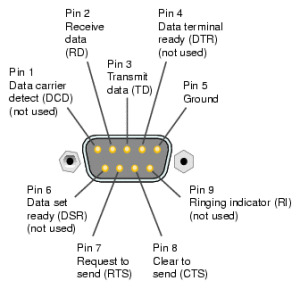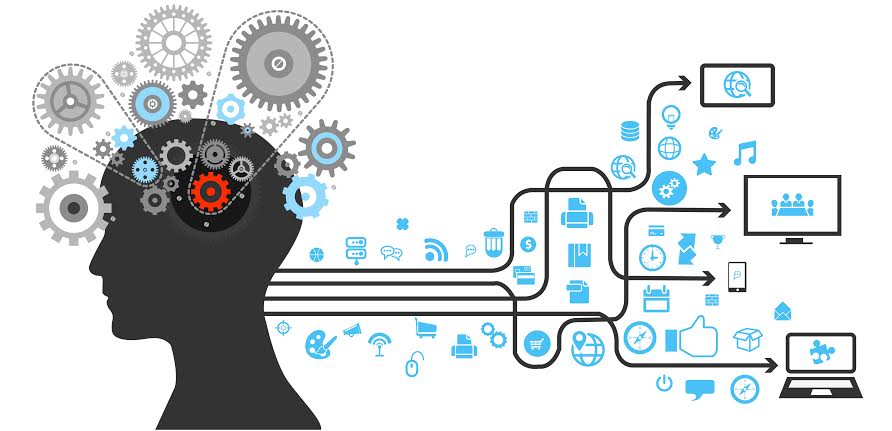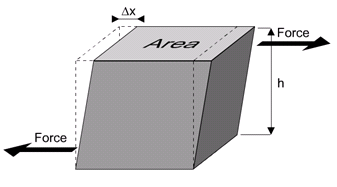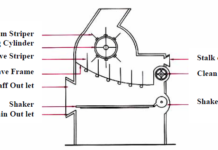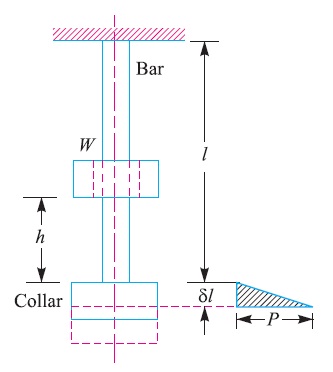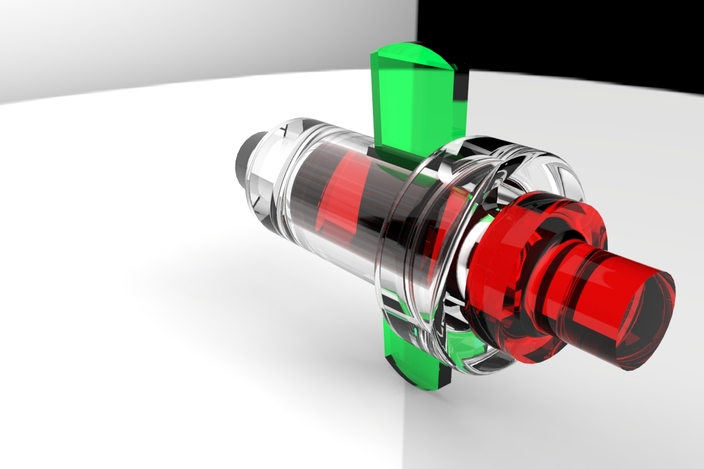Serial Port
Introduction:
We can also judge from its name that this pin that this may be the pin used for data communication. So we can say that Serial port is such a device which is used for communication of data in a serial manner. and an important thing to remember here is that this port can communicate only one bit at a time.
Serial port is now used in almost all type of computers and it is used to connect some some devices like modems, monitors, LCDs and some models of printers to the mother board of computer. If we talk broadly then some devices connected to the computer like Ethernet, USB etc also requires serial data stream for communication but the name serial port is reserved for that case when you connect a Modem or some similar device which needs to communicate data in a serial manner. Serial ports have been used in past with almost all models of the computers but with the invention of modern technologies like USB, FireWire and some other faster means of data communication, serial ports have been eliminated now and are now replaced by the modern means of data communication. If you still have a old model of a computer at your home or work and you wish to identify that which one is serial port then, look at the back side of your computer and you will observe a 8 pins D shape male connector. As i have shown one of them in the featured image of this tutorial. Now lets move towards the hardware of the serial port and see whats hidden inside this small port and what are the practical applications of this port.
Related Article :
WIRELESS RF-ID ATTENDANCE SYSTEM BASED ON ZIGBEE TECHNOLOGY
ARM-7 BASED SEMI AUTONOMOUS VEHICLE
How to Generate a Variable Frequency Sine Wave Using Arduino
The old models of IBM computers had been using a small electronic integrated circuit named as UART and it was used to transmit and receive data to and from a external asynchronous device in a serial manner. But with the inventions of modern technology some small home computers then started to make a algorithm in which CPU was used directly to send and receive data from external means. And this technique was known as bit-banging technique.What is a Serial Port?
Early invented computers also have a at-least one serial port and this serial port had different pins in it and every pin was designed to work on a different voltage level, and this serial pin was compatible to work with RS-232. But there was a problem with the operation of such system that the serial port was unable to understand the different voltage levels of RS-232 and different manufacturers had different devices that operated on different voltage levels. So there was need to design such device which should be able to work on same voltages and should be compatible with all the devices, of any manufacturer. Now with the invention of modern devices like USB, FireWire the modern and even low cost processors are able to serial communicate data with a faster speed. And they are able to support devices like mass storage, sound players and video player devices. Now a days in-spite of that fast that what have been invented, every personal computer in use also contains a serial port. The small laptops have a very conserve space so it is possible that some companies may have omitted serial ports from their models but as i have stated above that serial ports had been used for a very long time periods and the circuits used to control and operate the serial ports have become very cheap and some models also comes with the serial port chip fabricated with the circuitry of parallel port.