Arduino ir remote controller:
- first of all you must connect the IR sensor receiver to the arduino board pin 11
- then connect the board to the computer and upload the cords
- after uploading you must open the serial monitor and get the cord for each button
case 0x2FD807F:
Serial.println(“Center”);
digitalWrite(LED1,HIGH);
break;
case 0x2FD40BF:
Serial.println(“Center”);
digitalWrite(LED1,LOW);
break;
if you can change your button like this ,you must want to change hex cord only
and the other thing is = how to control the led brightness in with to button
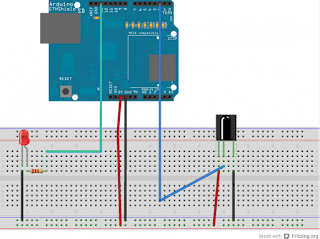
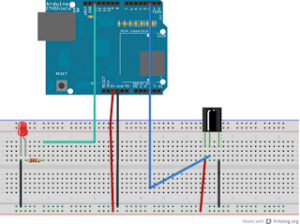









Post Comment
You must be logged in to post a comment.