Arduino universal remote
Introduction
By using arduino and IR Receiver TSOP 1738 (in our project, you can use any ir receiver available) we can decode any infrared remote code into hex or some other format. Before constructing the circuit check datasheet of IR receiver having in your hand, hence you can connect proper bias pins and output pin. (IR = Infra Red light)
Circuit Diagram
To read the IR rays from remote control by arduino board we need external library that is IRremote library, you can get IRremote library here. (how to insert new library in arduino IDE)
In this project first we have executed the IRrecvDemo example program from the arduino IR library example and decoded IR rays from remote.
Arduino Code for Receiving IR as Hex code
#include <IRremote.h>
int RECV_PIN = 11;
IRrecv irrecv(RECV_PIN);
decode_results results;
void setup()
{
Serial.begin(9600);
irrecv.enableIRIn(); // Start the receiver
}
void loop() {
if (irrecv.decode(&results)) {
Serial.println(results.value, HEX);
irrecv.resume(); // Receive the next value
}
}
Screenshot
Then we used decoded data as switching condition in arduino sketch to turn on and off the three LEDs.
Arduino Code For IR remote Control
#include <IRremote.h>
int RECV_PIN = 11; //
int output1 = 2;
int output2 = 4;
int output3 = 6;
int itsONled[] = {0,0,0,0};
#define code1 0xFF807F //
#define code2 0xFFA05F //
#define code3 0xFF906F //
IRrecv irrecv(RECV_PIN);
decode_results results;
void setup()
{
Serial.begin(9600); //
irrecv.enableIRIn(); //
pinMode(output1, OUTPUT);
pinMode(output2, OUTPUT);
pinMode(output3, OUTPUT);
}
void loop() {
if (irrecv.decode(&results)) {
unsigned int value = results.value;
switch(value) {
case code1:
if(itsONled[1] == 1) { //
digitalWrite(output1, LOW); //
itsONled[1] = 0; //
} else { //
digitalWrite(output1, HIGH); //
itsONled[1] = 1; //
}
break;
case code2:
if(itsONled[2] == 1) {
digitalWrite(output2, LOW);
itsONled[2] = 0;
} else {
digitalWrite(output2, HIGH);
itsONled[2] = 1;
}
break;
case code3:
if(itsONled[3] == 1) {
digitalWrite(output3, LOW);
itsONled[3] = 0;
} else {
digitalWrite(output3, HIGH);
itsONled[3] = 1;
}
break;
}
Serial.println(value); // you can comment this line
irrecv.resume(); // Receive the next value
}
}
In this arduino sketch we used
code1 as 0xFF807F
code2 as 0xFFA05F
code3 as 0xFF906F
you can change these code according to your remote key code received at arduino serial Monitor from first arduino sketch. (Arduino Code for Receiving IR as Hex code)
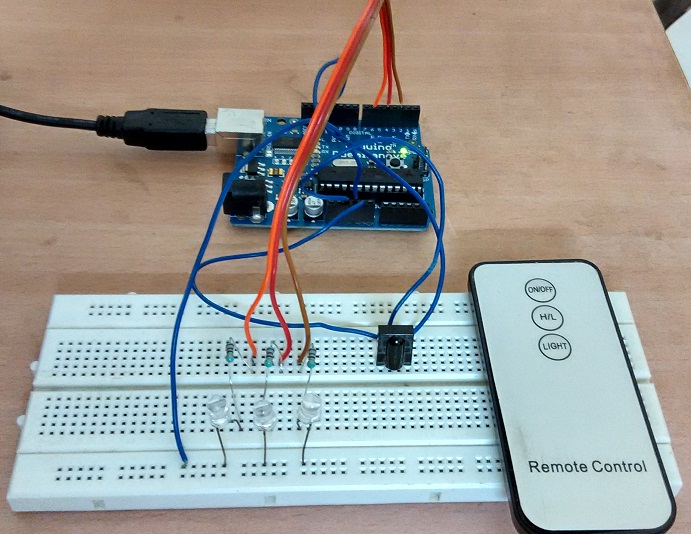
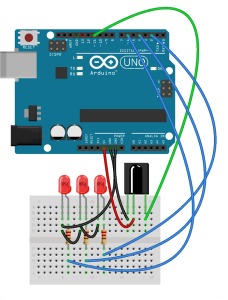
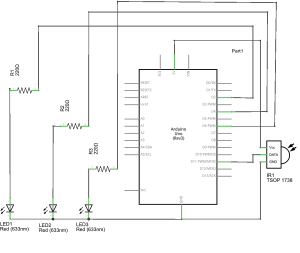
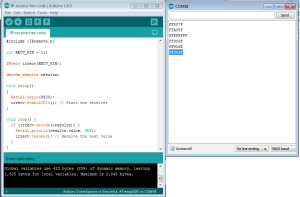
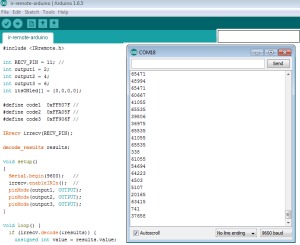
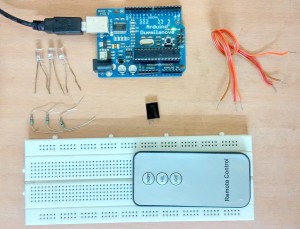










Post Comment
You must be logged in to post a comment.