Introduction:
In the world industry , a lot of products are identified by bar codes, is one of the most effective methods to identify products, papers, stickers, among many other things, is for this reason that implementing a system for reading bar codes independent of a computer allows greater flexibility to these devices, is why I wanted to bring this little test that will allow many projects related to bar codes, be more flexible and portable.
I implemented the following circuit:
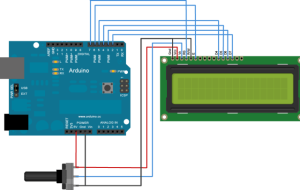 Bar Code Scanner + Arduino Host shield code
Bar Code Scanner + Arduino Host shield code
It is necessary to consider the recommendation of verifying the parameters of our device, which identify the CLASS and communication PROTOCOL as follows:
Intf. Class: 03 Intf. Subclass: 01 Intf. Protocol: 01
If your code reader does not match the above information after verification, is posible that you may not implement the code that we work here, so is important to check with your example of USB Host Shield 2.0 library called “USB_desc”.
For the USB_desc example appears in the example menu, you must first attach the USB Host Shield 2.0 library in the libraries folder of Arduino software.
Basically what Oleghe Mazurov did in his code was to take the communication code of a USB keyboard, he make some modifications to the bar code reader and adding LCD control code. The example to control USB keyboard also find it on the USB Host Shield library 2.0 with the name “USBHIDBootKbd”.












Post Comment
You must be logged in to post a comment.