INTRODUCTION
Limit for the determination often times the image Again this article in our numbers floor of a system dnyarduino set on the application if the application how much lift the engine, etc. elements application aims to lift the system that we are used to seeing and hearing through life with 7 Segmend display switches or infrared some sensors preference all it with the button on the application dnyarduino kit. to so we stop button Considering the button logic 0 when the same logic to give you time to logic 1 command field and sensors to see this job application logic 0 when a fall the previous value so there are still many code . this code traffic from well able to perform the sealing logic on the PLC courses sealing logic foreground we are accustomed to from dnyarduino to provide i status show that we are on the 1st floor mixed you can come but I tried to simplify the business can be written in different types of programs that can solve the different aspects I think in this respect.
7 SEGMEND DISPLAY (dnyarduino)
 We know we can easily afford to displace with our 7 segmend displace dnyarduino design as can be seen outside.
We know we can easily afford to displace with our 7 segmend displace dnyarduino design as can be seen outside.
Normally the display and we have summer our application on the basis of common and is located in the display on the set of common cathode common end to logic 0 after giving we send a logic 1 value to any of the characters that character logic.
The circuit diagram:
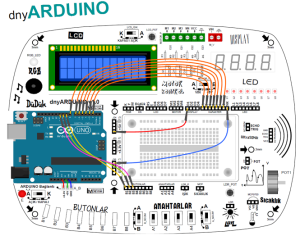 The Arduino circuit Code:
The Arduino circuit Code:
int lastbutton1=LOW;int lastbutton2=LOW;int lastbutton3=LOW;void setup() {// put your setup code here, to run once:pinMode(2, OUTPUT);//7 segment display çıkışlarıpinMode(3, OUTPUT);pinMode(4, OUTPUT);pinMode(5, OUTPUT);pinMode(6, OUTPUT);pinMode(7, OUTPUT);pinMode(8, OUTPUT);pinMode(9, INPUT);//b1pinMode(10, INPUT);//b2pinMode(11, INPUT);//b3}void loop() {// put your main code here, to run repeatedly:int buttonState1,buttonState2,buttonState3;buttonState1 = digitalRead(9);buttonState2 = digitalRead(10);buttonState3 = digitalRead(11);if(buttonState2== LOW && buttonState3==LOW){if((buttonState1!=lastbutton1)||(buttonState1==HIGH)){digitalWrite(2,LOW);digitalWrite(3,HIGH);digitalWrite(4,HIGH);digitalWrite(5,LOW);digitalWrite(6,LOW);digitalWrite(7,LOW);digitalWrite(8,LOW);lastbutton1=HIGH;lastbutton3=LOW;lastbutton2=LOW;}}if(buttonState3 ==LOW && buttonState1==LOW){if((buttonState2!=lastbutton2)||(buttonState2==HIGH)){digitalWrite(2,HIGH);digitalWrite(3,HIGH);digitalWrite(4,LOW);digitalWrite(5,HIGH);digitalWrite(6,HIGH);digitalWrite(7,LOW);digitalWrite(8,HIGH);lastbutton2=HIGH;lastbutton1=LOW;lastbutton3=LOW;}}if(buttonState2 == LOW && buttonState1==LOW){if((buttonState3!=lastbutton3)||(buttonState3==HIGH)){digitalWrite(2,HIGH);digitalWrite(3,HIGH);digitalWrite(4,HIGH);digitalWrite(5,HIGH);digitalWrite(6,LOW);digitalWrite(7,LOW);digitalWrite(8,HIGH);lastbutton3=HIGH;lastbutton2=LOW;lastbutton1=LOW;}}}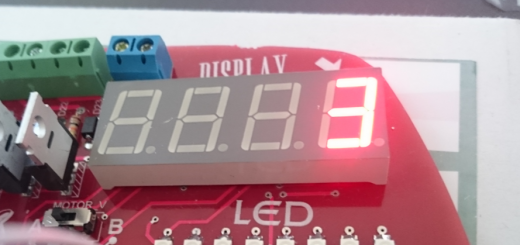
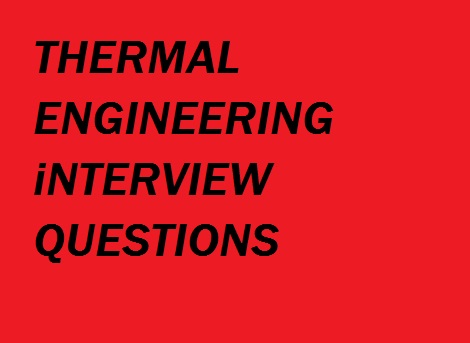
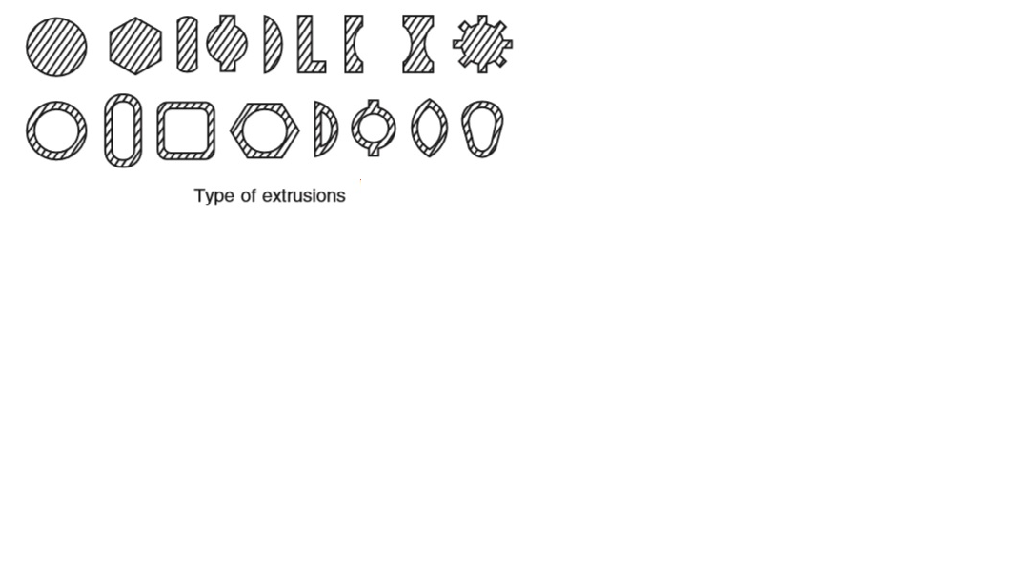









Post Comment
You must be logged in to post a comment.