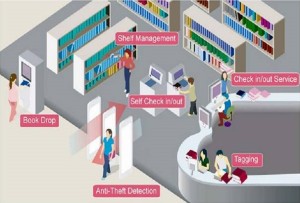BLOCK DIAGRAM:
- If any student want to verify in which locker this book is available:
By using keyboard he needs to enter book name then it will shows rack number and number of books available?
BOOK ISSUING RF ID READER
- If he want to take book in his student account :
He needs to show his RF card in front of BOOK ISSUING RF ID READER Then it will open his user account, and then user should show the book then it will read the book name and number and it will be written in his account(EPROM).
BOOK DROP RF ID READER
- If he wants to return the book :
He needs to show his RF card in front of BOOK DROP RF ID READER Then it will open his user account, and then user should show the book then it will read the book name and number and it will be delete its details from his account.
SELF CHECK IN/OUT RF ID READER
- If any person trying to bring the book without book issued :
Then it will be detected by anti theft detector or in/out RF reader and verifies with the data base and BUZZER will be ON
GSM MODULE:
- If any student want to verify particular book is available in the library From his home (USING GSM):
He needs to send a message of book number or name using GSM MODEM from his home then the system verifies the availability of the book and sends the status of the book to the student
Data storage in the EPROM:
STUDENT DATA:
FOR STUDENT 1:
- NAME
- RGISTRATION NUMBER
- <BOOK1NAME>TAKEN BOOK NAME
- <BOOK2NAME>TAKEN BOOK NAME
- <BOOK3NAME>TAKEN BOOK NAME
FOR STUDENT 2:
- NAME
- RGISTRATION NUMBER
- <BOOK1NAME>TAKEN BOOK NAME
- <BOOK2NAME>TAKEN BOOK NAME
- <BOOK3NAME>TAKEN BOOK NAME
FOR STUDENT 3:
- NAME
- RGISTRATION NUMBER
- <BOOK1NAME>TAKEN BOOK NAME
- <BOOK2NAME>TAKEN BOOK NAME
- <BOOK3NAME>TAKEN BOOK NAME
BOOKS DATA:
FOR BOOK 1:
- NAME
- BOOK SERIAL NUMBER
- NUMBER OF BOOKS AVAILABLE
- RACK NUMBER
FOR BOOK 2:
- NAME
- BOOK SERIAL NUMBER
- NUMBER OF BOOKS AVAILABLE
- RACK NUMBER
FOR BOOK 3:
- NAME
- BOOK SERIAL NUMBER
- NUMBER OF BOOKS AVAILABLE
- RACK NUMBER