Introduction
[nextpage title=”Introduction” ]
Hello friends of the screen will user in this paper with the Arduino with you touch TFT screen font to print the application in SSD1289 LCD driver with 320 × 240 pixels and 65K-16 bit color resolution TFT screen Ramada programming card as the Arduino mega in I’m going to use front and rear faces shown.
[/nextpage]
Pin Diagram
[nextpage title=”Pin Diagram” ]
The touch screen pins are given below.
TFT screen and the Arduino MEGA contact pins are given below.
[/nextpage]
Program
[nextpage title=”Program” ]
#include "UTFT.h"extern uint8_t SmallFont[];extern uint8_t BigFont[];extern uint8_t SevenSegNumFont[];UTFT myGLCD(ITDB32S,38,39,40,41); void setup(){ myGLCD.InitLCD(LANDSCAPE); myGLCD.clrScr();}void bigFontTest(){ myGLCD.clrScr(); myGLCD.setColor(255, 0, 0); myGLCD.setBackColor(0, 0, 0); myGLCD.setFont(BigFont); myGLCD.print("ABCDEFGHIJKLMNOPQRST", LEFT, 0); myGLCD.print("UVWXYZ[\\]^_ABCDEFGH", LEFT, 16); myGLCD.print("0123456789:;<=>?0123", LEFT, 32); myGLCD.print("`abcdefghijklmnopqrs", LEFT, 48); myGLCD.print("tuvwxyz{|}~ 01234567", LEFT, 64); myGLCD.print("ABCDEFGHIJKLMNOPQRST", LEFT, 80); myGLCD.print("~~~~~~~~~~~~~~~~~~~~", LEFT, 96); myGLCD.print("UVWXYZ[\\]^_ABCDEFGH", LEFT, 112); myGLCD.print("0123456789:;<=>?0123", LEFT, 128); myGLCD.print("`abcdefghijklmnopqrs", LEFT, 144); myGLCD.print("tuvwxyz{|}~ 01234567", LEFT, 160); myGLCD.print("ABCDEFGHIJKLMNOPQRST", LEFT, 176); myGLCD.print("UVWXYZ[\\]^_ABCDEFGH", LEFT, 192); myGLCD.print("0123456789:;<=>?0123", LEFT, 208); myGLCD.print("`abcdefghijklmnopqrs", LEFT, 224);}void smallFontTest(){ myGLCD.clrScr(); myGLCD.setColor(0, 255, 0); myGLCD.setBackColor(0, 0, 0); myGLCD.setFont(SmallFont); myGLCD.print("ABCDEFGHIJKLMNOPQRSTUVWXYZabcdefghijklmn", LEFT, 0); myGLCD.print("opqrstuvwxyz[\\]^_0123456789`:;<=>?012345", LEFT, 12); myGLCD.print("ABCDEFGHIJKLMNOPQRSTUVWXYZabcdefghijklmn", LEFT, 24); myGLCD.print("opqrstuvwxyz[\\]^_0123456789`:;<=>?012345", LEFT, 36); myGLCD.print("ABCDEFGHIJKLMNOPQRSTUVWXYZabcdefghijklmn", LEFT, 48); myGLCD.print("opqrstuvwxyz[\\]^_0123456789`:;<=>?012345", LEFT, 60); myGLCD.print("ABCDEFGHIJKLMNOPQRSTUVWXYZabcdefghijklmn", LEFT, 72); myGLCD.print("opqrstuvwxyz[\\]^_0123456789`:;<=>?012345", LEFT, 84); myGLCD.print("ABCDEFGHIJKLMNOPQRSTUVWXYZabcdefghijklmn", LEFT, 96); myGLCD.print("opqrstuvwxyz[\\]^_0123456789`:;<=>?012345", LEFT, 108); myGLCD.print("ABCDEFGHIJKLMNOPQRSTUVWXYZabcdefghijklmn", LEFT, 120); myGLCD.print("opqrstuvwxyz[\\]^_0123456789`:;<=>?012345", LEFT, 132); myGLCD.print("ABCDEFGHIJKLMNOPQRSTUVWXYZabcdefghijklmn", LEFT, 144); myGLCD.print("opqrstuvwxyz[\\]^_0123456789`:;<=>?012345", LEFT, 156); myGLCD.print("ABCDEFGHIJKLMNOPQRSTUVWXYZabcdefghijklmn", LEFT, 168); myGLCD.print("opqrstuvwxyz[\\]^_0123456789`:;<=>?012345", LEFT, 180); myGLCD.print("ABCDEFGHIJKLMNOPQRSTUVWXYZabcdefghijklmn", LEFT, 192); myGLCD.print("opqrstuvwxyz[\\]^_0123456789`:;<=>?012345", LEFT, 204); myGLCD.print("ABCDEFGHIJKLMNOPQRSTUVWXYZabcdefghijklmn", LEFT, 216); myGLCD.print("opqrstuvwxyz[\\]^_0123456789`:;<=>?012345", LEFT, 228);}void hugeFontTest(){ myGLCD.clrScr(); myGLCD.setColor(0, 0, 255); myGLCD.setBackColor(0, 0, 0); myGLCD.setFont(SevenSegNumFont); myGLCD.print("0123456789", LEFT, 0); myGLCD.print("0123456789", LEFT, 50); myGLCD.print("0123456789", LEFT, 100); myGLCD.print("0123456789", LEFT, 150);}void loop(){ smallFontTest(); delay(1000); bigFontTest(); delay(1000); hugeFontTest(); delay(1000);}
#include<UTFT.h>// kullanılacak fontlar bildiriliyor.extern uint8_t SmallFont[];extern uint8_t BigFont[];extern uint8_t SevenSegNumFont[];// bu değerler kullandığınız dokunmatik ekranın özelliğine göre değişebilir.UTFT myGLCD(ITDB32S,38,39,40,41);void setup(){myGLCD.InitLCD(); //LCD ekran kurulumu yapılıyormyGLCD.clrScr(); //Ekran temizlenirmyGLCD.setColor(VGA_BLUE); //yazılan degerin rengi//myGLCD.setColor(0,0,255) bu şekildede kullanılırmyGLCD.setBackColor(255,0,0); //yazının arka plan rengimyGLCD.fillScr(30,60,120); //Ekranı belirtilen renkte basarmyGLCD.setFont(BigFont);myGLCD.print("ROBOTURKA.COM", CENTER, 50);myGLCD.setFont(BigFont);myGLCD.print("MUHAMMET OZCAN", CENTER, 150);}void loop(){//while(1) { };}
#include <UTFT.h>extern uint8_t SmallFont[];extern uint8_t BigFont[];extern uint8_t SevenSegNumFont[];UTFT myGLCD(ITDB32S,38,39,40,41);void setup(){myGLCD.InitLCD();myGLCD.clrScr();}void loop(){myGLCD.setColor(0, 255, 0);myGLCD.setBackColor(0, 0, 0);myGLCD.setFont(BigFont);myGLCD.print(" !\"#$%&'()*+,-./", CENTER, 0);myGLCD.print("0123456789:;<=>?", CENTER, 16);myGLCD.print("@ABCDEFGHIJKLMNO", CENTER, 32);myGLCD.print("PQRSTUVWXYZ[\\]^_", CENTER, 48);myGLCD.print("`abcdefghijklmno", CENTER, 64);myGLCD.print("pqrstuvwxyz{|}~ ", CENTER, 80);myGLCD.setFont(SmallFont);myGLCD.print(" !\"#$%&'()*+,-./0123456789:;<=>?", CENTER, 120);myGLCD.print("@ABCDEFGHIJKLMNOPQRSTUVWXYZ[\\]^_", CENTER, 132);myGLCD.print("`abcdefghijklmnopqrstuvwxyz{|}~ ", CENTER, 144);myGLCD.setFont(SevenSegNumFont);myGLCD.print("0123456789", CENTER, 190);while(1) {};}
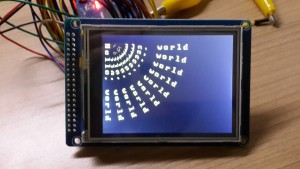
#include "UTFT.h"extern uint8_t BigFont[];UTFT myGLCD(ITDB32S,38,39,40,41);void setup(){myGLCD.InitLCD();myGLCD.clrScr();}void loop(){myGLCD.clrScr();myGLCD.setColor(255, 255, 0);myGLCD.setBackColor(0, 0, 0);myGLCD.setFont(BigFont);myGLCD.print("Hello, world", 20, 20);for (int a=10; a<=90; a+=10){myGLCD.print("Hello, world", 20, 20, a);}do {}while (1);} 
#include <UTFT.h>extern uint8_t BigFont[];extern uint8_t SevenSegNumFont[];UTFT myGLCD(ITDB32S,38,39,40,41);void setup(){ myGLCD.InitLCD(); myGLCD.clrScr(); myGLCD.setFont(BigFont);}void loop(){ myGLCD.print("Text rotation", 0, 0); myGLCD.setColor(0, 0, 255); myGLCD.print("0 degrees", 0, 16, 0); myGLCD.print("90 degrees", 319, 0, 90); myGLCD.print("180 degrees", 319, 239, 180); myGLCD.print("270 degrees", 0, 239, 270); myGLCD.setFont(SevenSegNumFont); myGLCD.setColor(0, 255, 0); myGLCD.print("45", 90, 100, 45); myGLCD.print("90", 200, 50, 90); myGLCD.print("180", 300, 200, 180); while (true) {};} [/nextpage]
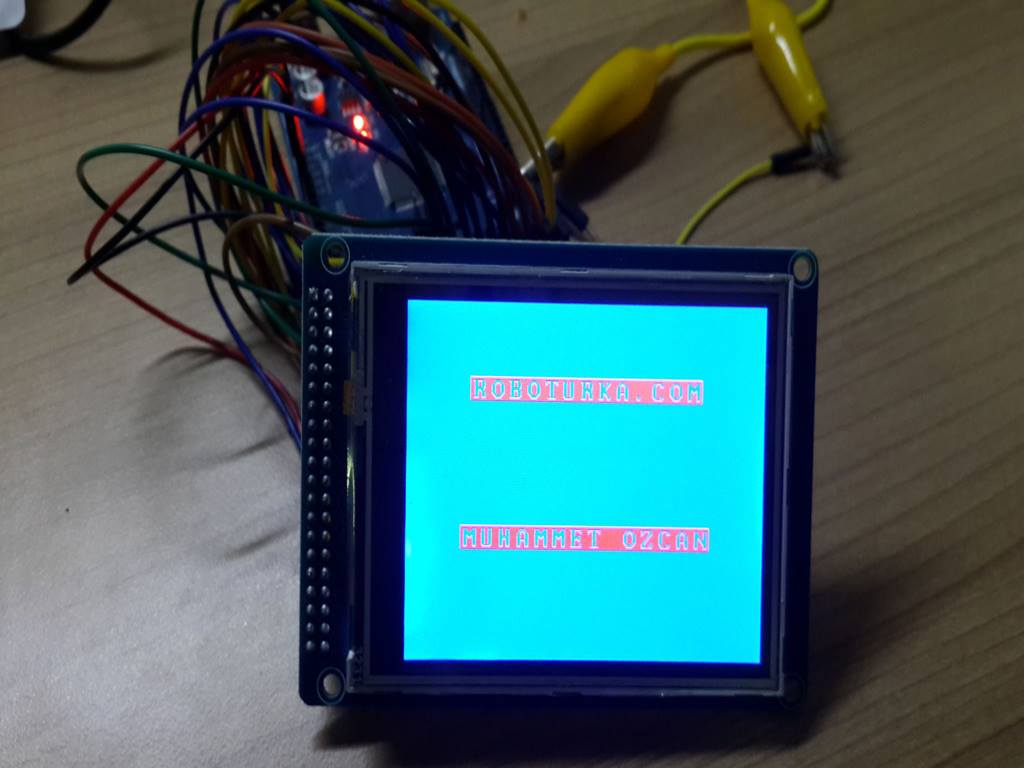

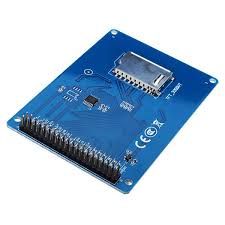
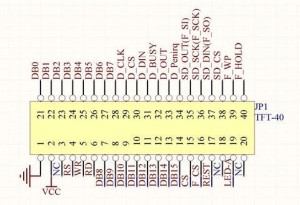
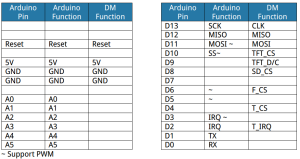










Post Comment
You must be logged in to post a comment.