Hello friends, hope you all are fine and having good health. In today’s post I am gonna share an Ultrasonic Sensor Library for Proteus. Few days ago I have posted a tutorial on Arduino Library for Proteus which also has the Ultrasonic sensor in it but that’s a quite basic library for Ultrasonic sensor, so here comes the new Ultrasonic Sensor Library for Proteus. Using this library you can perform any kind of function with ultrasonic sensor.
First of all, lets have a brief introduction of ultrasonic sensor. In ultrasonic sensor, there are two nodes in which one is transmitter while the other is receiver. The transmitter sends an ultrasonic wave and this wave strikes to any hindrance present in front of it and then bounces back. This bounced ultrasonic sensor is then captured by the receiver and on the basis of the time taken by this wave to return, the sensor calculates the distance of that obstacle from that sensor. Ultrasonic sensor is usually used for detecting the obstacle in path and also to find the distance between sensor and the obstacle. Ultrasonic sensor normally used is HC-SR04, which is also used here in this library. Let’s get started with Ultrasonic Sensor Library for Proteus, in this library we have used an extra pin on ultrasonic sensor, which is analog pin. The voltage on that pin is used to detect how close object is because its a simulation and we can’t place an actual object in front of our laptop. ?
[message_box title=”NOTE” color=”red”]
Note:
- I have also posted two other libraries for Proteus which are mentioned below:
- I have also posted more examples on Ultrasonic Sensor Simulation in Proteus, have a look at them and you will get complete understanding of this sensor.
- Moreover, for hardware implementation of Ultrasonic Sensor with Arduino, check below posts:
- Interfacing of Single Ultrasonic Sensor With Arduino.
- Interfacing of Multiple Ultrasonic Sensor With Arduino.
[/message_box]
- First of all download this Ultrasonic Sensor Library for Proteus, by clicking on the below button. [sam_block id=”2″]
UltrasonicSensorLibraryforProteus
[sam id=”2″ codes=”true”]
- In this ultrasonic sensor library for Proteus, you will find two files which are ARDUINO.IDX and ARDUINO.LIB, place these two files in the library folder of your Proteus software.
[message_box title=”Note” color=”red”]
Note:
- If you are using Proteus 7 Professional, then the library folder link will be something like this: C:\Program Files (x86)\Labcenter Electronics\Proteus 7 Professional\LIBRARY
- If you are using Proteus 8 Professional, then the library folder link will be something like this:C:\ProgramData\Labcenter Electronics\Proteus 8 Professional\Data\LIBRARY
[/message_box]
- This library includes ultrasonic sensors as well as Arduino UNO in different colors as shown in the below figure:
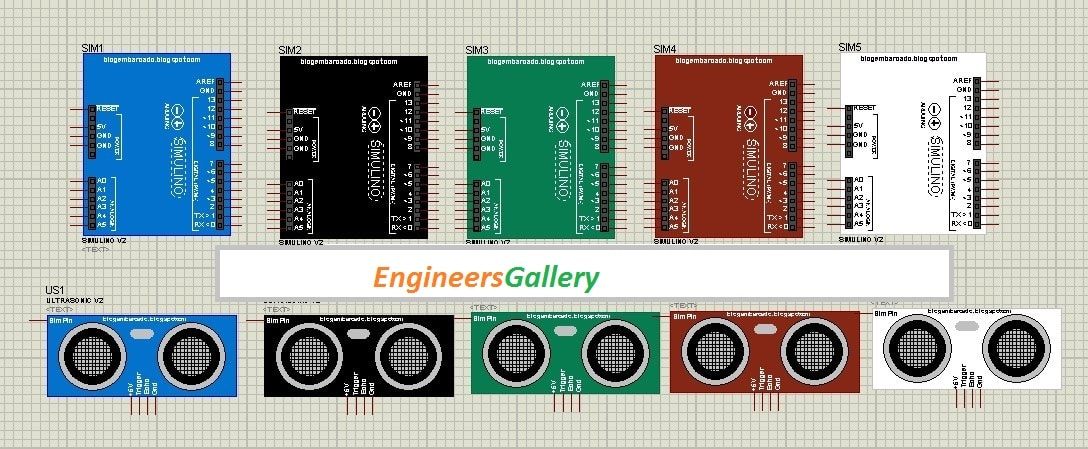
- This library includes these 10 components shown in the above figure. These ultrasonic sensors are all same, the only difference is the color to make it more attractive.
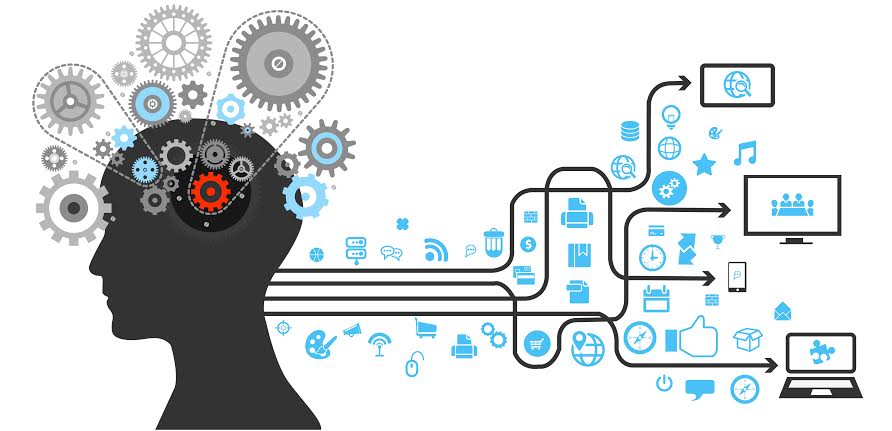









Post Comment
You must be logged in to post a comment.