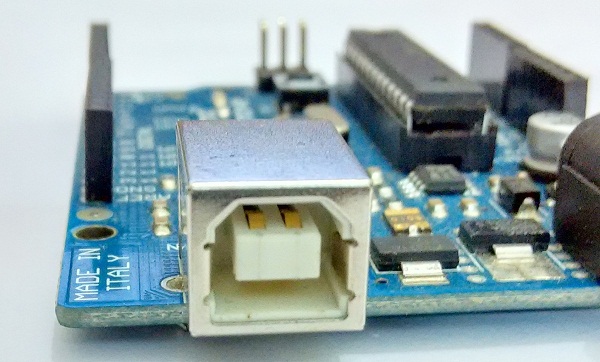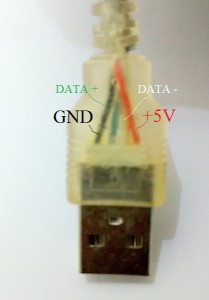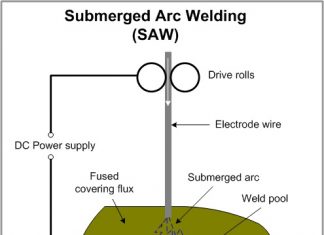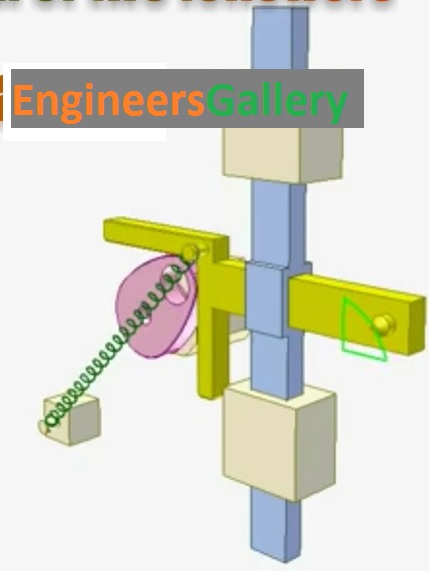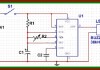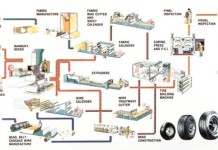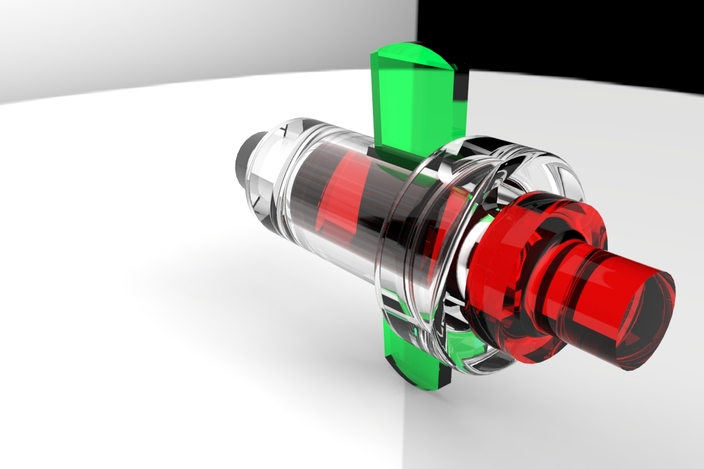How the USB works?
Symbol of USB
What is USB?
USB refers to universal serial bus. The easy way to connect peripherals with computer, laptop etc.., USB port can connect maximum of 127 using a hub or daisy chaining. Computer USB port caries 5 volt power supply, hence we can connect pendrive, hard disks, USB compatible devices without a separate power supply.
USB, short for Universal Serial Bus, is an industry standard developed in the mid-1990s that defines the cables, connectors and communications protocols used in a bus for connection, communication, and power supply between computers and electronic devices.It is currently developed by the USB Implementers Forum.
USB was designed to standardize the connection of computer peripherals (including keyboards, pointing devices, digital cameras, printers, portable media players, disk drives and network adapters) to personal computers, both to communicate and to supply electric power. It has become commonplace on other devices, such as smartphones, PDAs and video game consoles.USB has effectively replaced a variety of earlier interfaces, such as serial and parallel ports, as well as separate power chargers for portable devices.
USB Types
USB port and connectors comes with different types but most used types are Class A and Class B or micro usb. It can transfer data at the rate of 12 Mbits/Sec and data flows through a bi-directional line.
Class A type Class B type
USB pinout
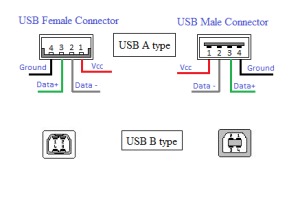 Normal USB port has four lines as (VCC, DATA -, DATA +, GND), many operating system has own USB system software and drivers so it can be automatically detect the peripherals attached to the USB ports.
Normal USB port has four lines as (VCC, DATA -, DATA +, GND), many operating system has own USB system software and drivers so it can be automatically detect the peripherals attached to the USB ports.
USB in Arduino
Well known arduino uno board uses class B type USB port and arduino clone board with class A type port.
Arduino Board with B type USB port
Arduino Clone Board with A type USB port